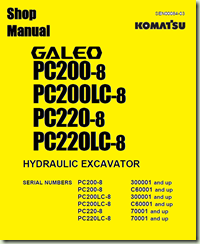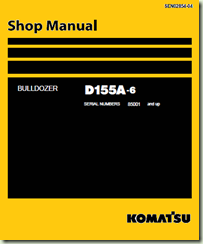Features
- Print to PDF from almost any Windows program.
- Runs on Microsoft Windows 2000/XP/XP x64/2003/2003 x64/Vista/Vista x64/2008/Windows 7.
- Supports 64-bit operating systems.
- Direct output to the same file each time or prompt for destination.
- Control if the printer should ask if you want to see the resulting PDF document.
- Password protect PDF documents.
- 128/40 bit encryption.
- Quality settings (screen, printer, ebook, prepress).
- Set document properties.
- Watermark text, size, rotation, and transparency.
- Superimpose/background documents.
- Command line interface to all settings.
- Support for Windows Terminal Server
- Multiple output types supported: BMP, JPEG, PCX, PDF, PNG, and TIFF.
Bullzip Free PDF Printer
Cara instalnya juga mudah tinggal extract file hasil download dengan Winzip/Winrar lalu klik file set-upnya.
Bila proses installya secara Online maka tool pendukung akan terinstall secara otomatis, tapi jika anda installnya secara Offline tool pendukung bisa di download disini :Download light weight Ghostscript dan PDF Power Tool